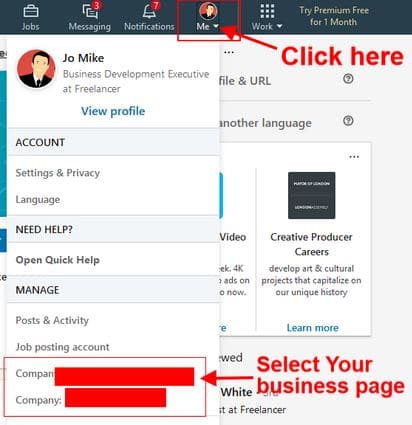5 Steps to invite your LinkedIn connections to follow your business page
- Tips and Advice
- Jun 05
- Share post
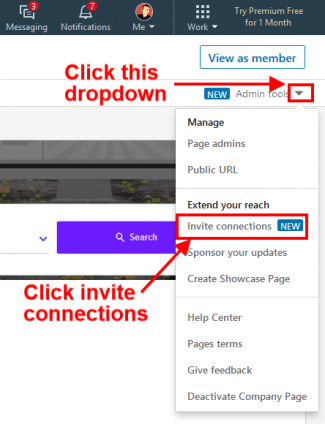
Did you know that LinkedIn has just introduced business page enhance feature that will help you to increase your LinkedIn business page?
Before now, you can only get business page followers organically, advertisement or personal invitation to your connections via the LinkedIn message system.
Apart from Linkbuilding, brand exposure and talents sourcing, this is a great feature that will help brands get more followers on LinkedIn. Certainly, it will also help a lot of small businesses that are desperate to grow their page’s followers save advertising cost. This is a new LinkedIn business page features and you can follow these simple 5 Steps to invite your LinkedIn connections to follow your business page
What is the requirement that you must meet before you can use this new feature to invite your LinkedIn connections to follow your LinkedIn business page?
To use this new feature, you must be the admin or has admin access to the LinkedIn business page. So, once you have admin access to the page, then simply follow the following steps and start growing your business page followers as simple as ABC.
Step 1
Simply log in to your LinkedIn account to use this new LinkedIn follower functionality.
Step 2
Click on your ‘’image Avatar’’ at the top right corner and from the dropdown, select your business page that you want to invite your connections to follow.
Step 3
At this stage, you should be viewing your business page as the admin.
So, click on the ‘’Admin tools’’ dropdown at the top left corner of the page. From the dropdown, select ‘’Invite connections’’
Step 4
At this stage, a pop up will appear. Then you can select the list of connections that you want to invite to follow your business page.
Note: The option to ‘’Select all’’ might not be available for admin that has thousands of connections. Definitely you should know why ‘’select all’’ option will not be enabled for users with tens of thousands of connections. The likely reasons for this will probably be to prevent abuse and / or limit usage.
Step 5
Now you can relax and start watching your LinkedIn business page followers increasing for real!
- Everything You Need to Know About LinkedIn Sales Navigator And How It Can Help You Grow Your Business
- 7 Social Media Platforms Effective for Business
- 3 Ways to Improve Your Social Media Branding
Take away…
It is not a doubt that this new LinkedIn ”invite connections” to follow business page features will help the business owners on this platform to increase their followers especially the small and medium size businesses. This is probably one of the longest awaiting features which most businesses think is long overdue. Nevertheless, it is better late than never.
If you have found this article helpful, kindly give it a thumb up by leaving your positive feedbacks.
By Jo Mike – Contributor | 06/06/2019
Categories
- Advertising and Marketing
- Business
- Business Products & Services
- Buyers' guide
- Employment
- Finance
- Franchising
- Health & Fitness
- Health Care & Medical
- International
- Internet Services
- Investment
- Professional
- Real Estate
- Sellers' guide
- Software
- Technology
- Tips and Advice
- Top Pick
- Web Resources
- White label guide
Looking for business opportunity to start your own business? Check these out!
Recommended reading